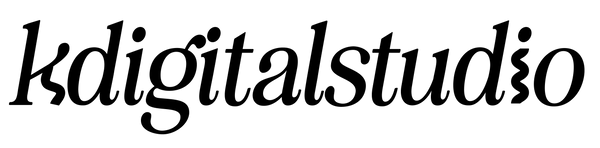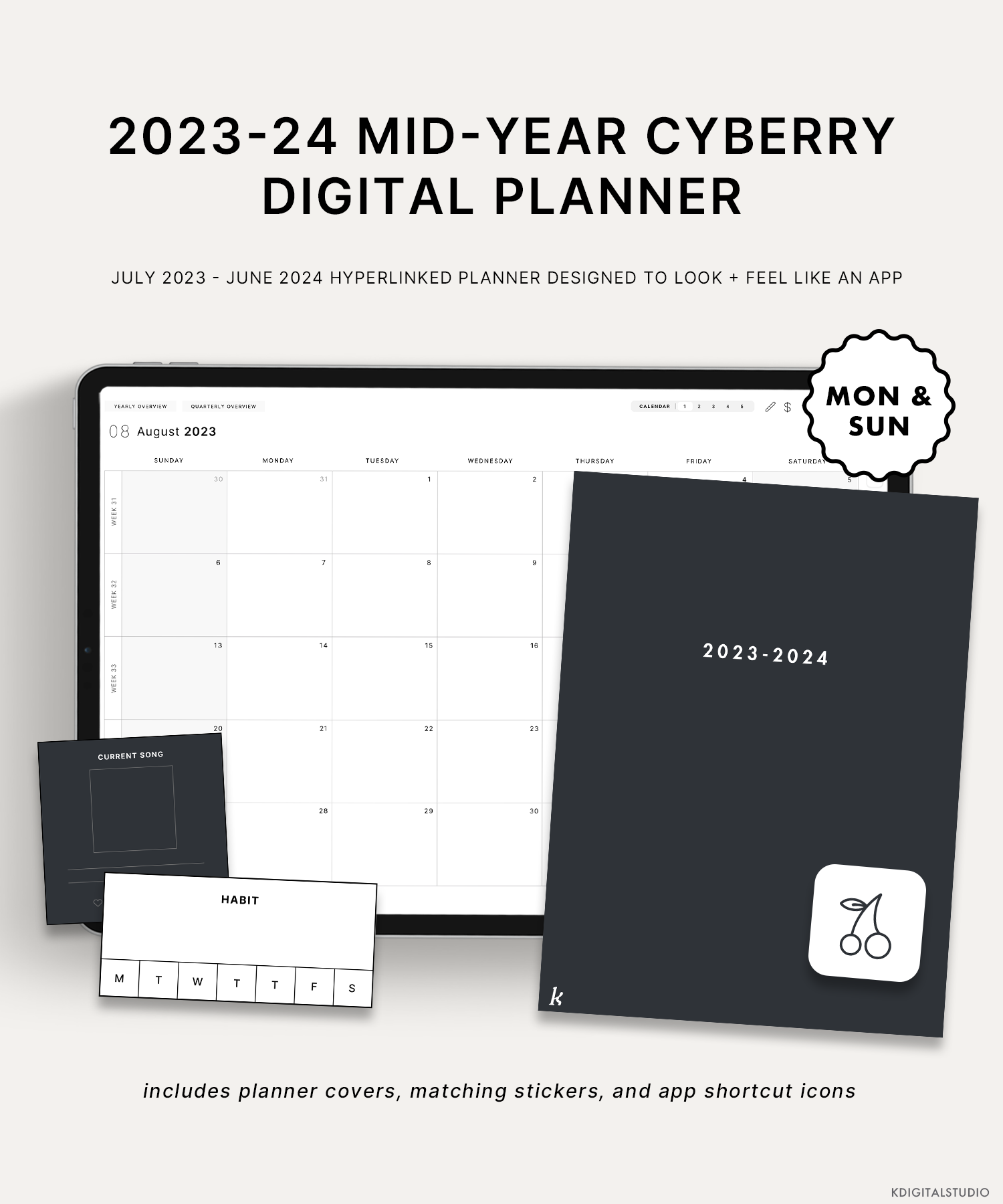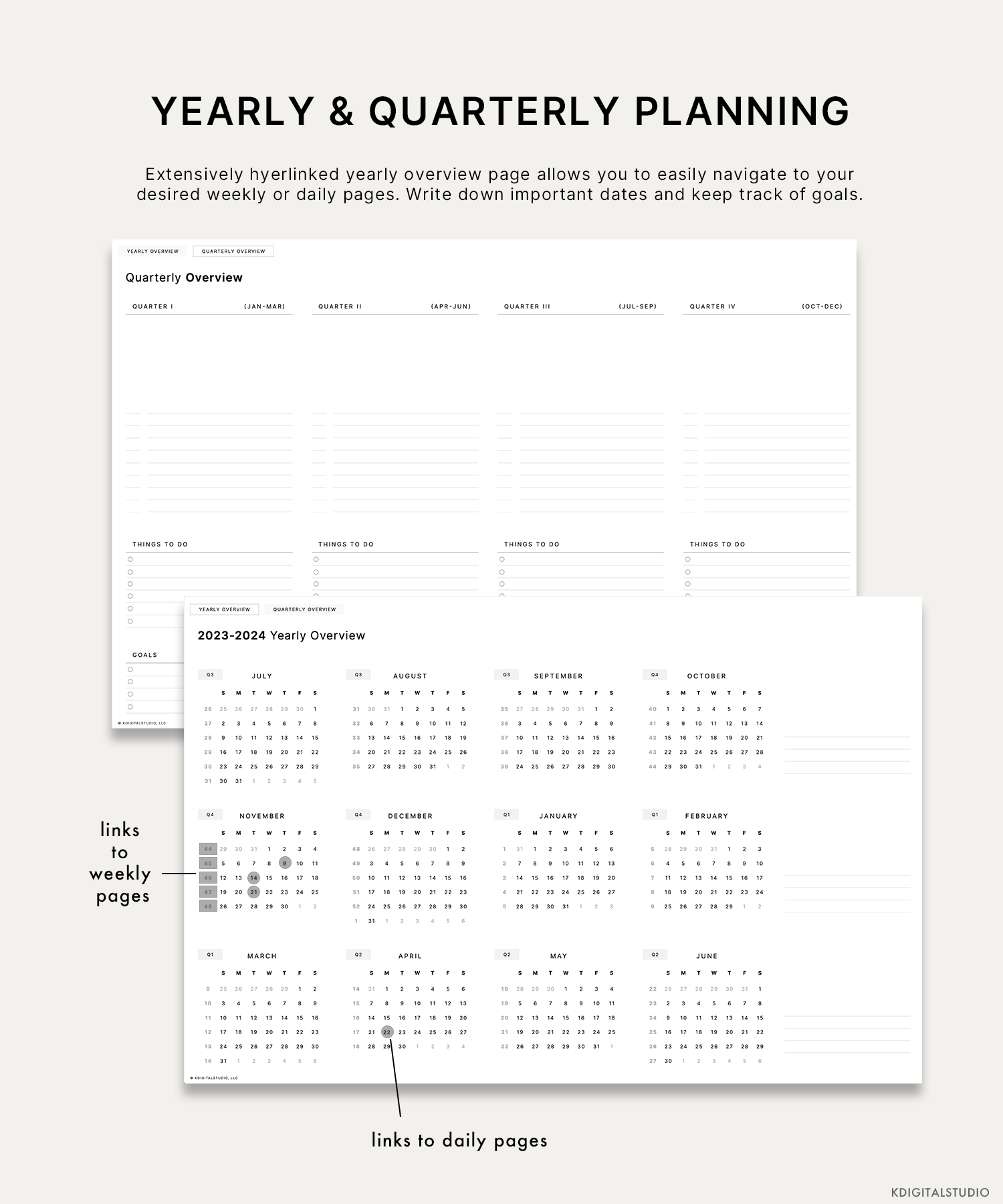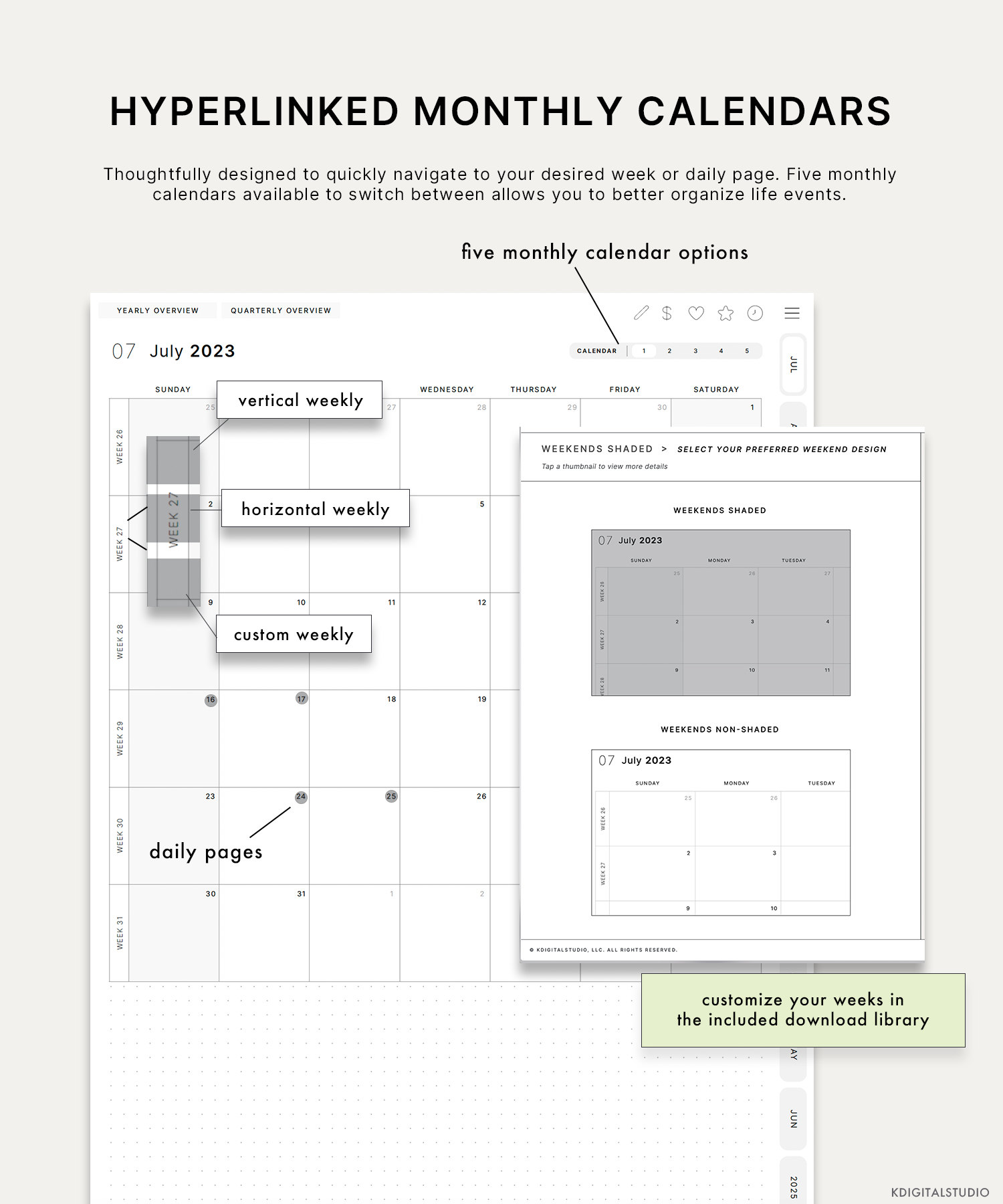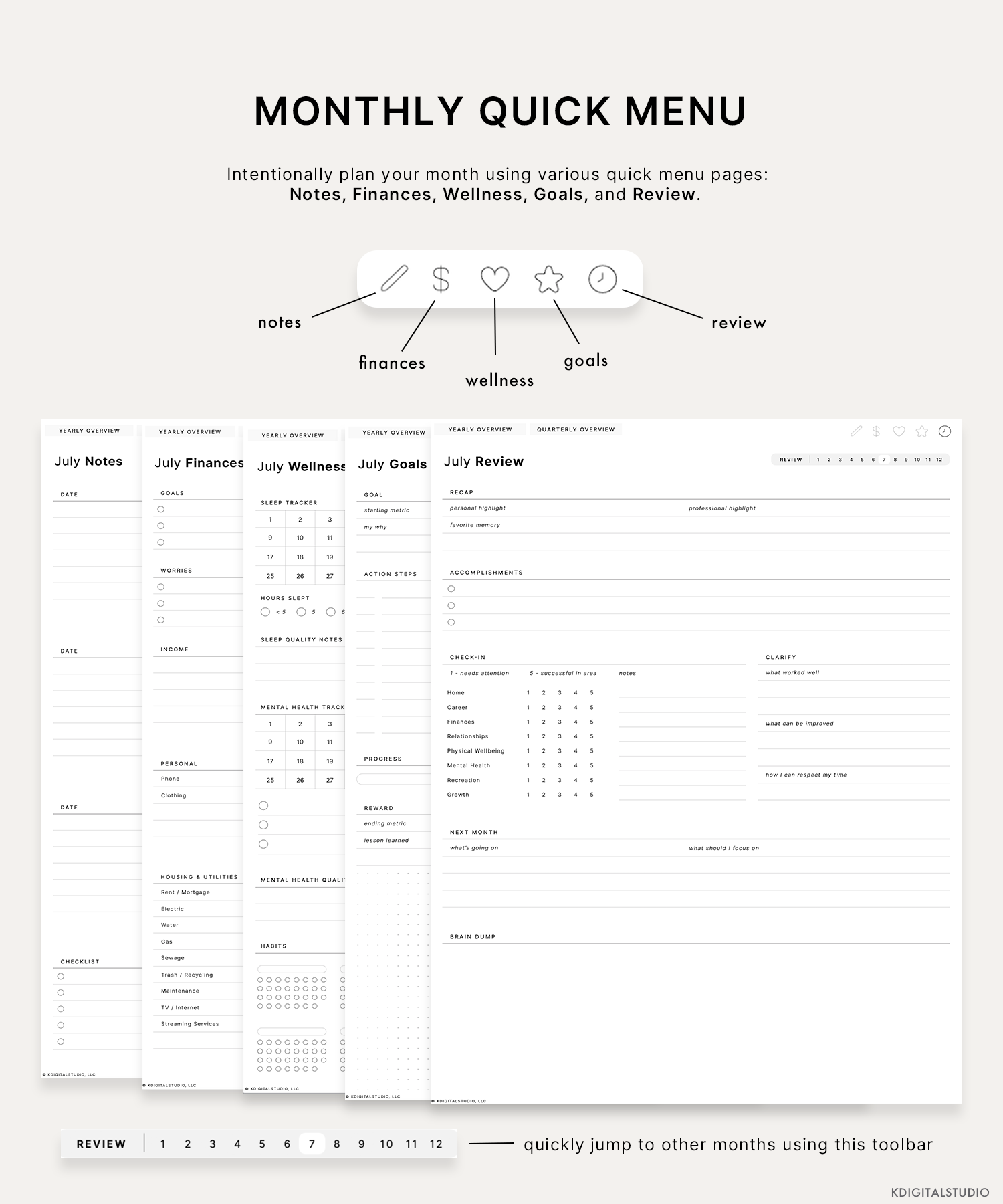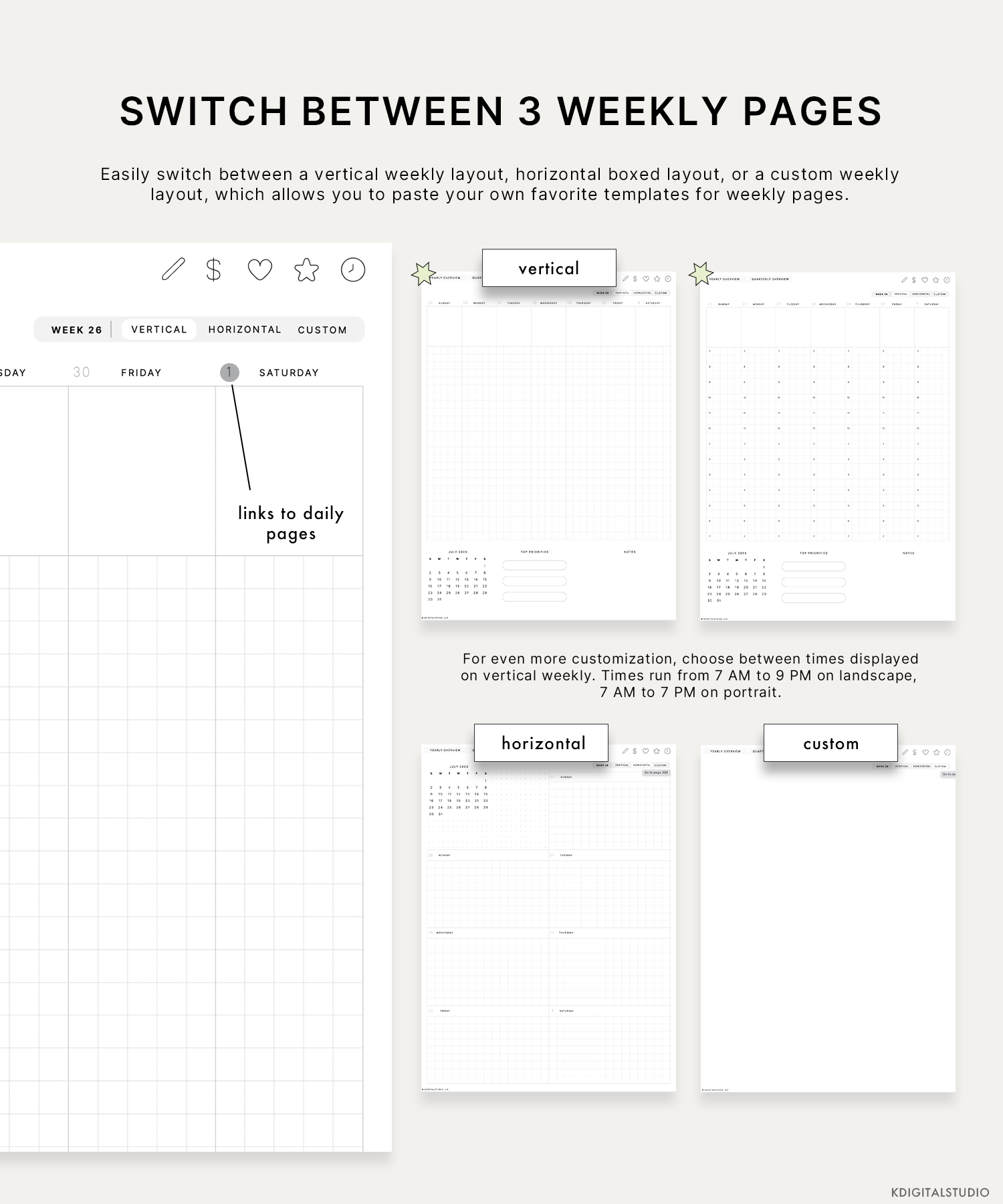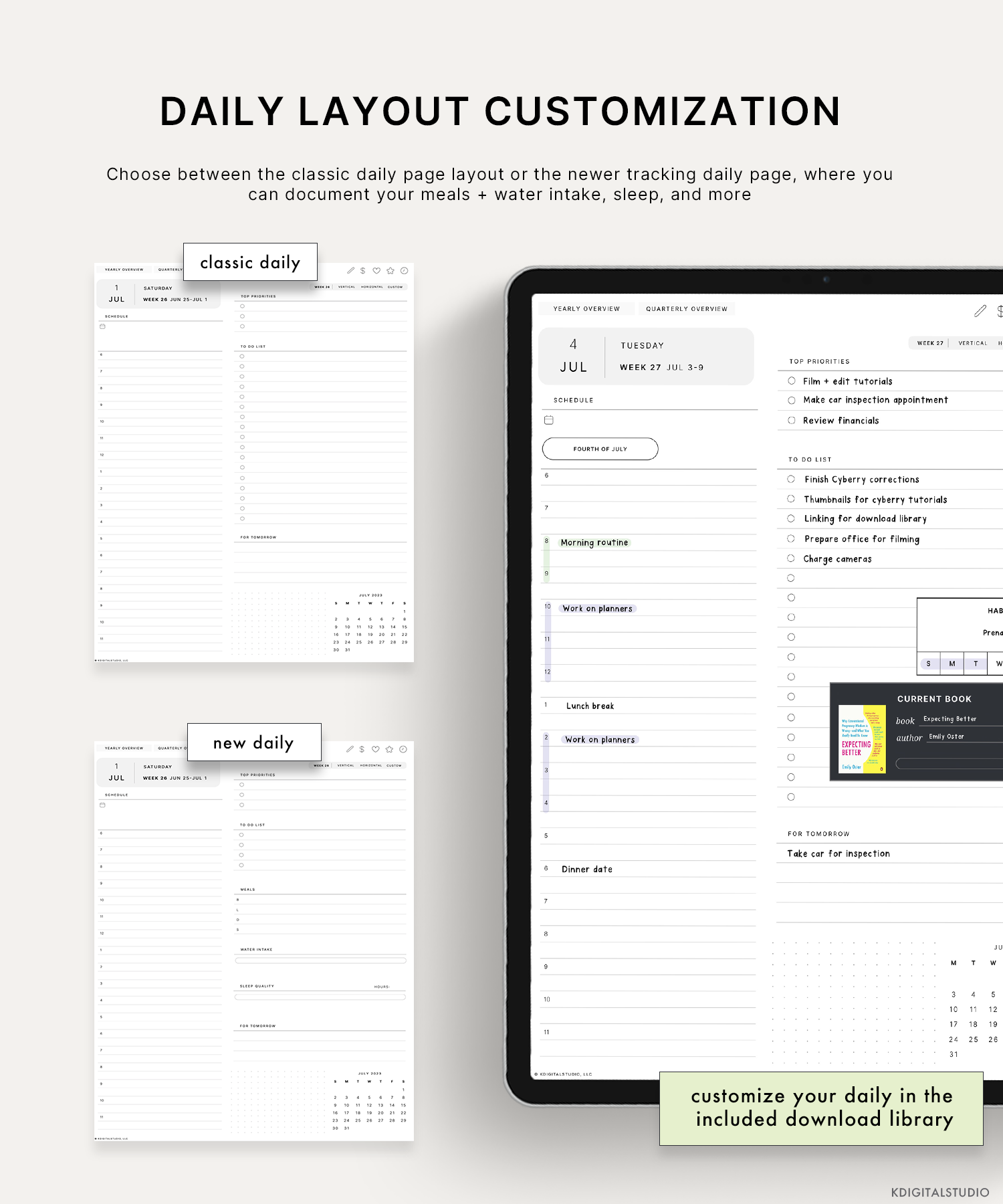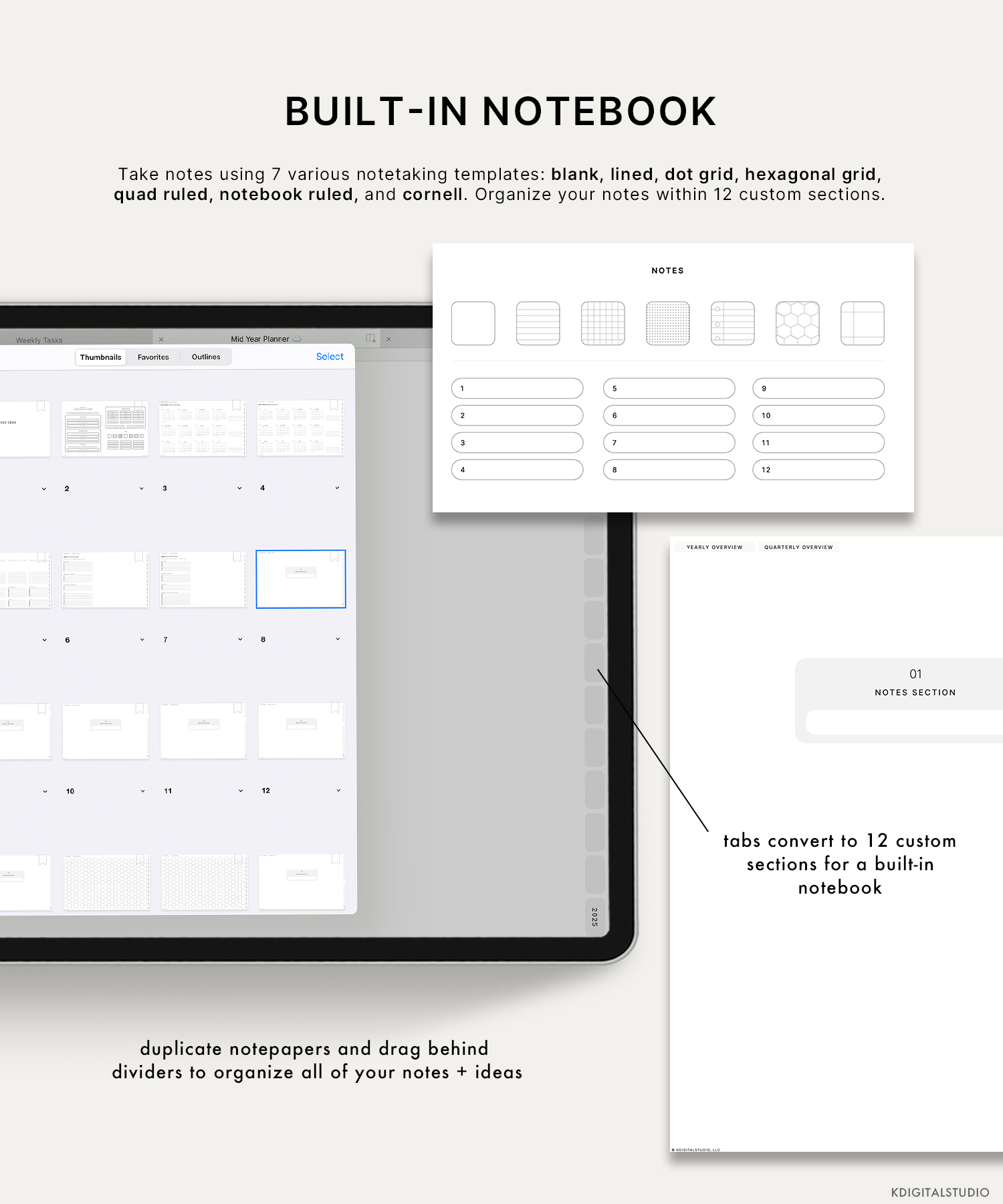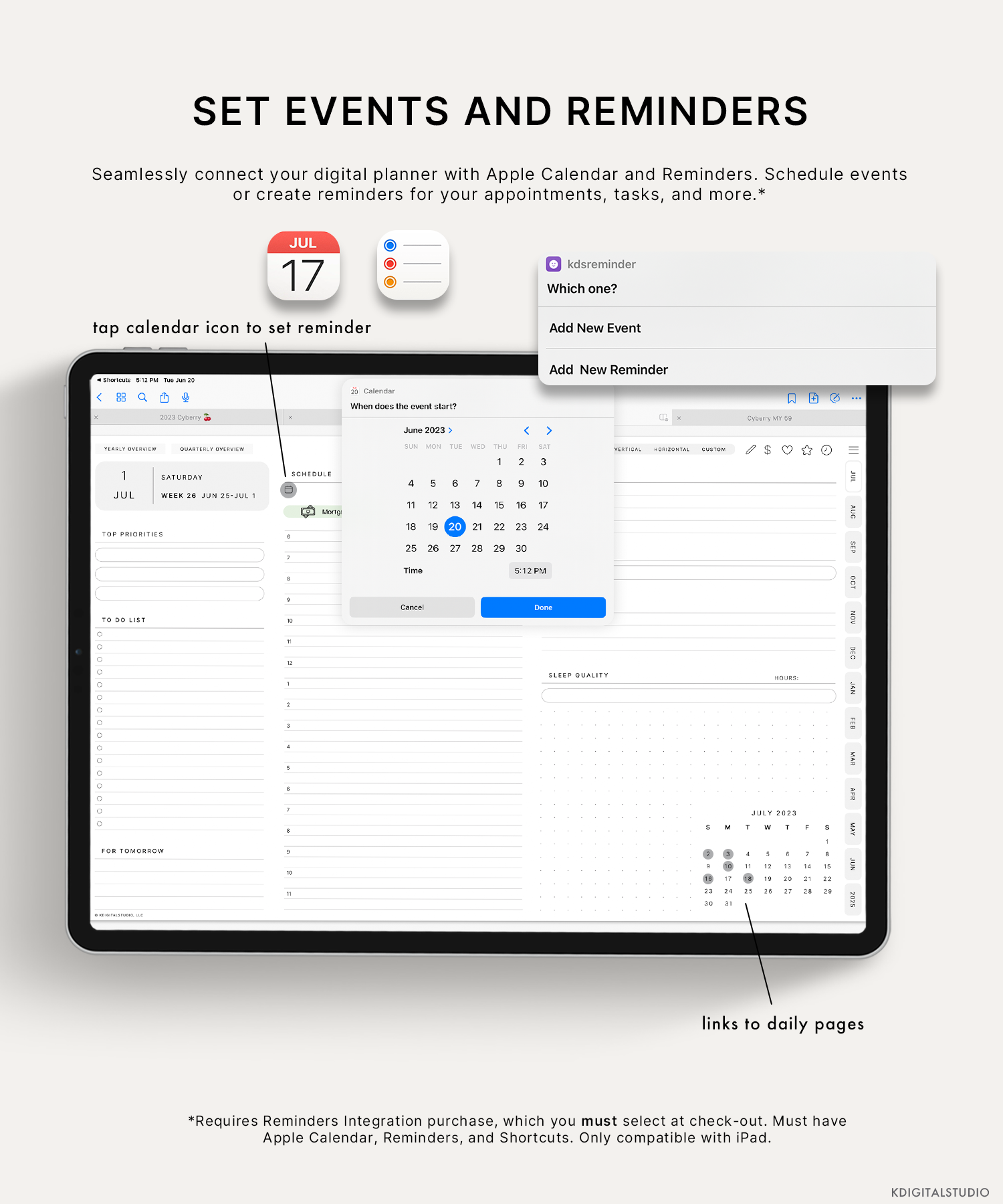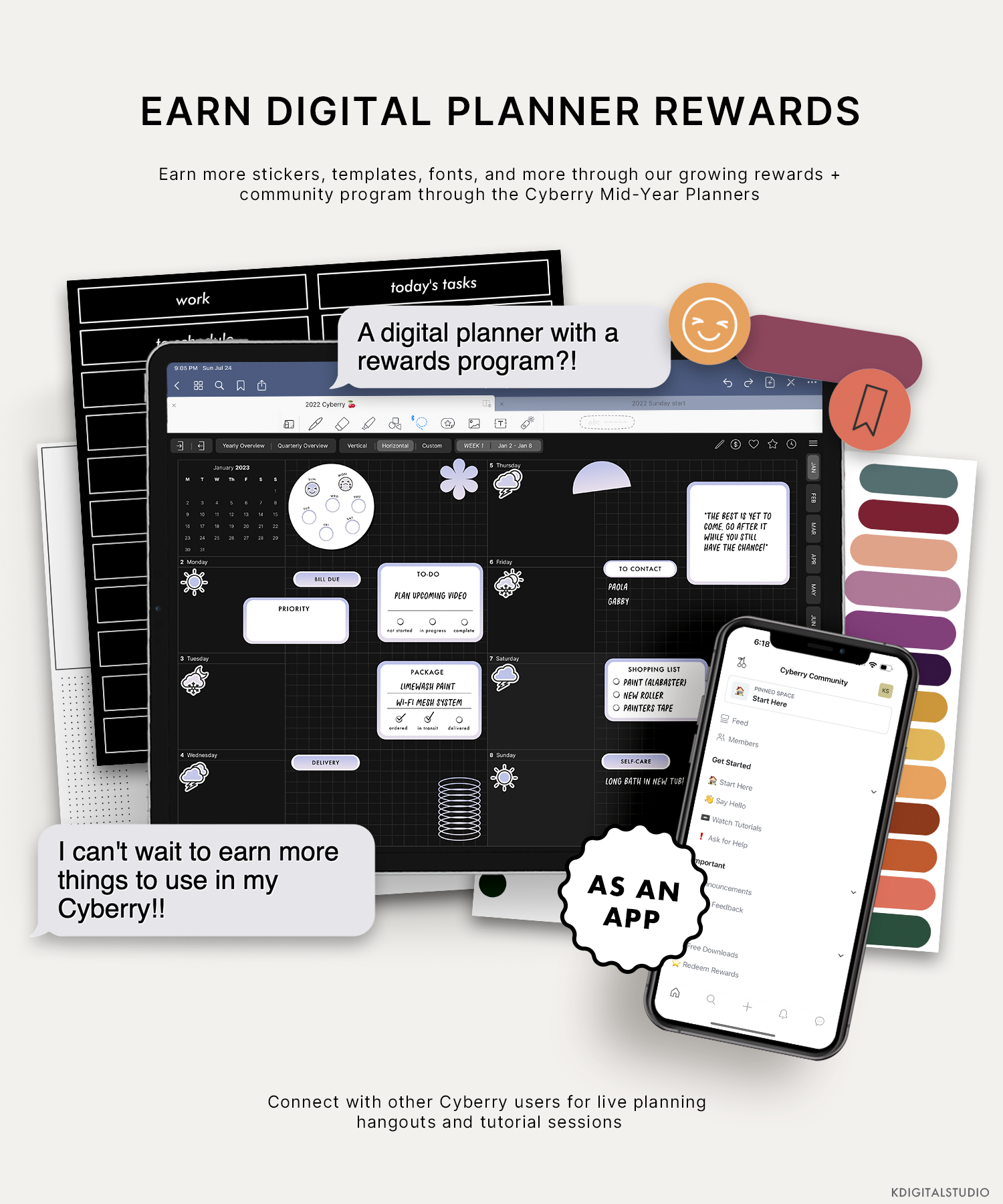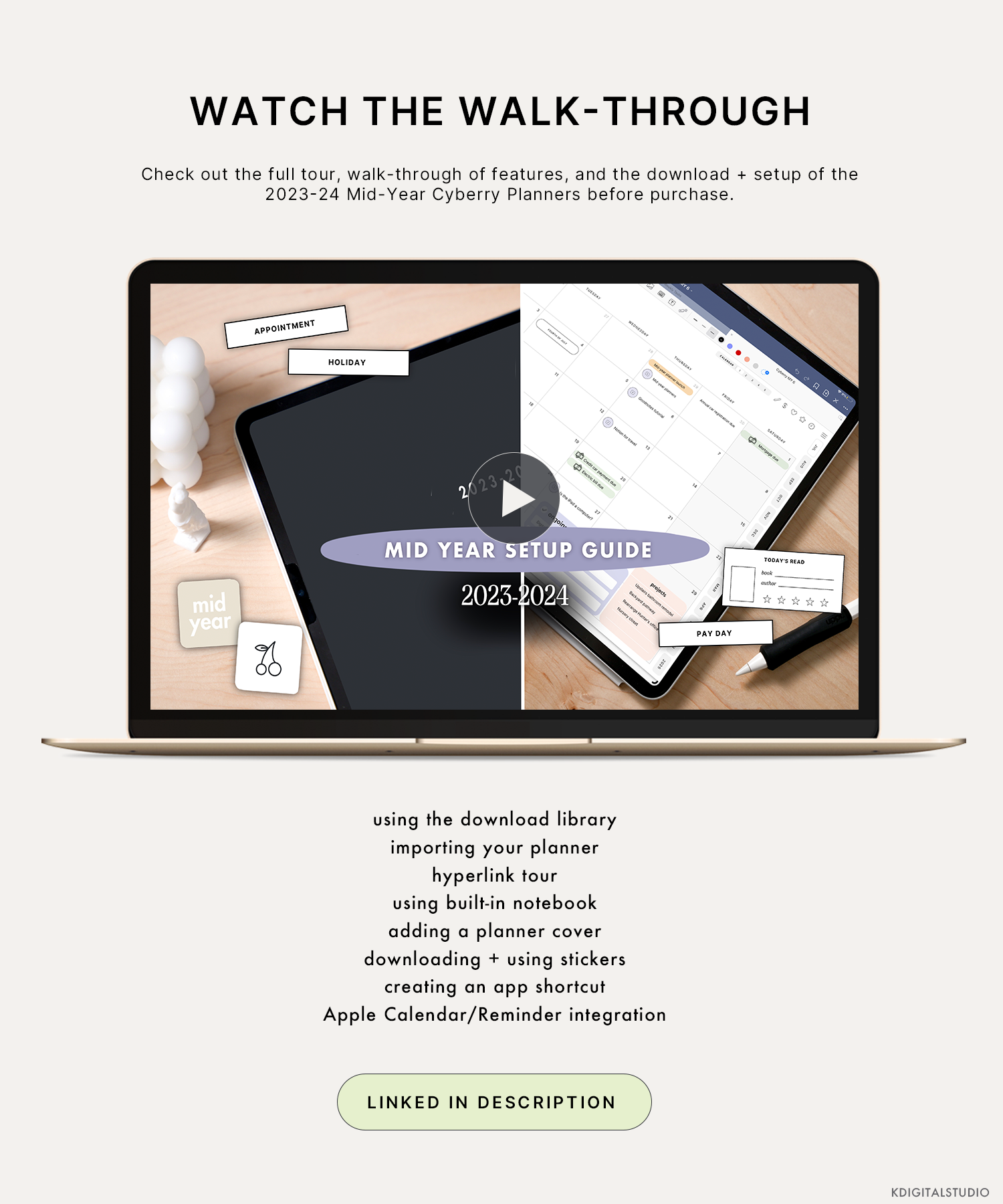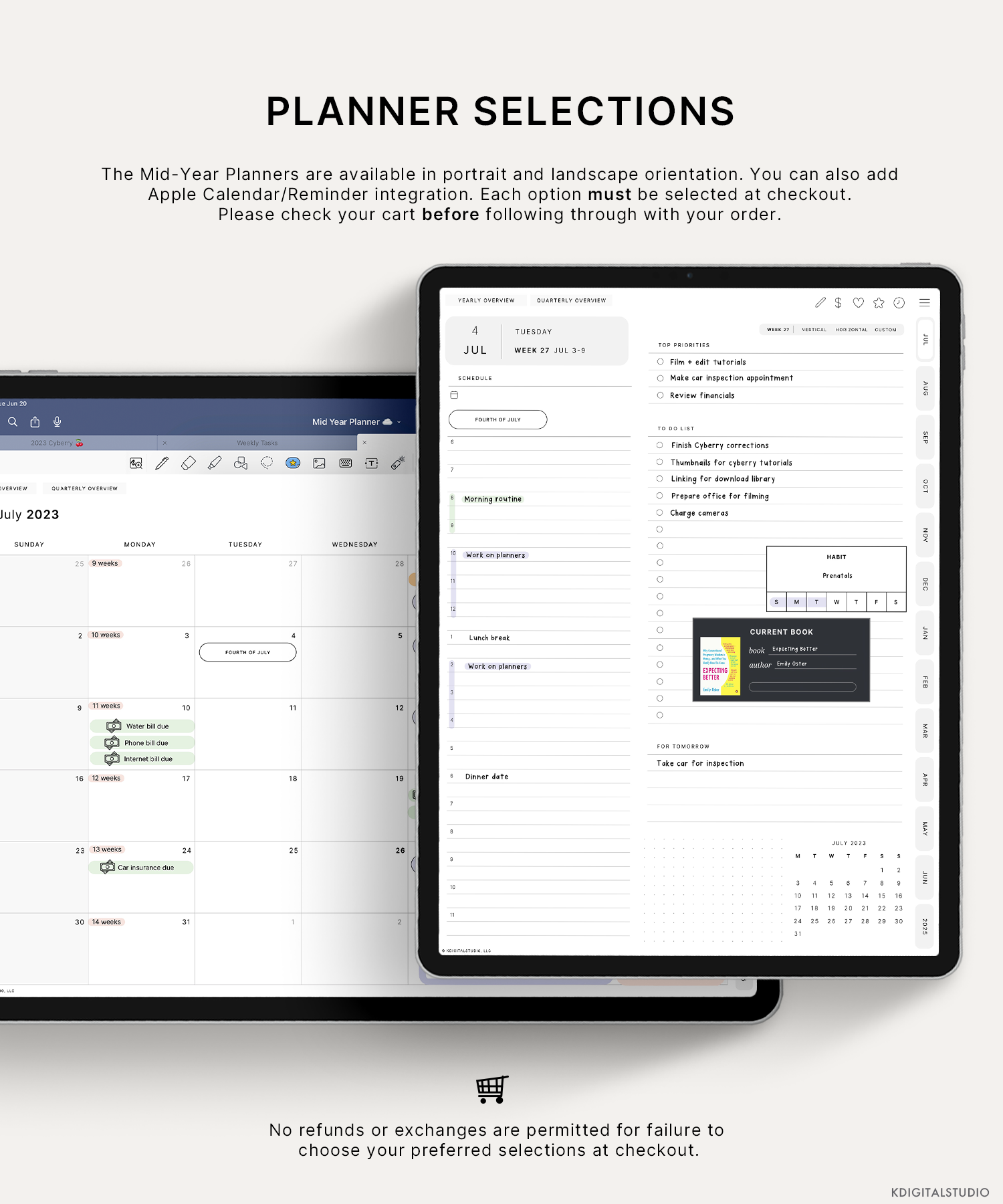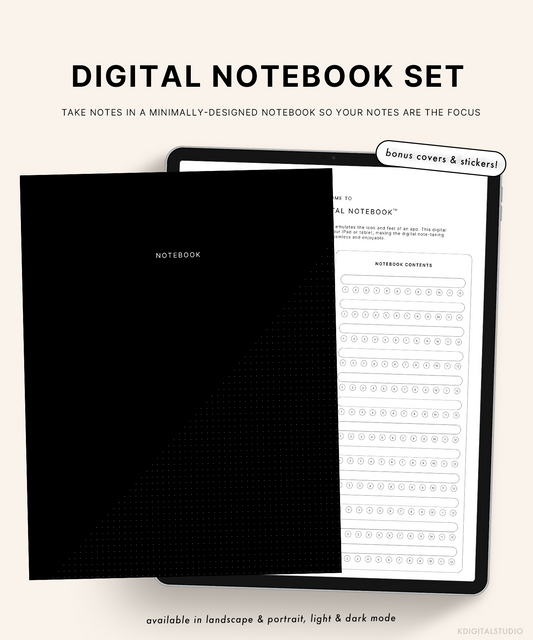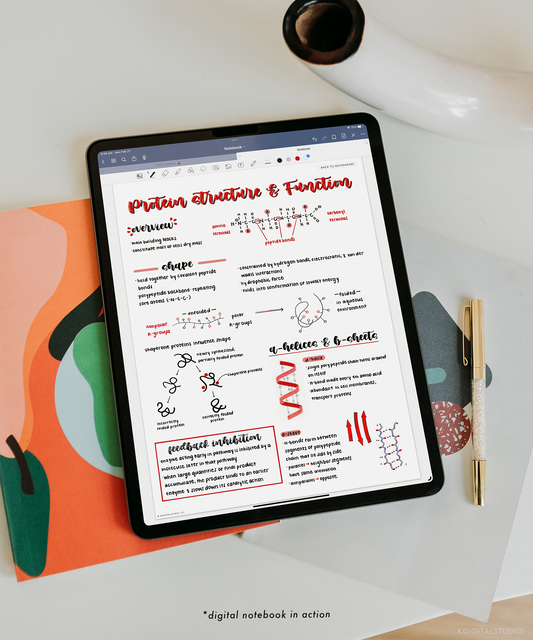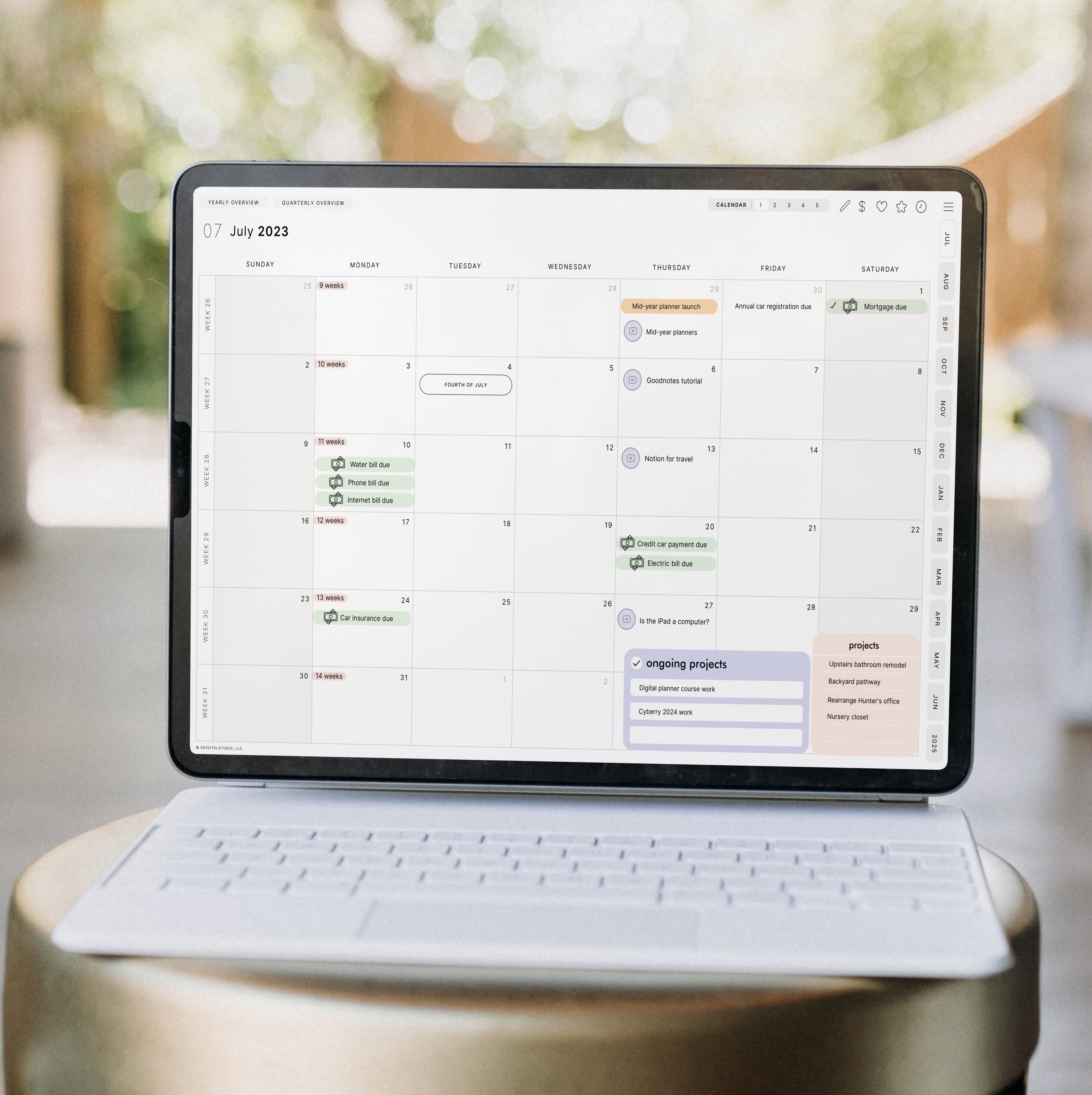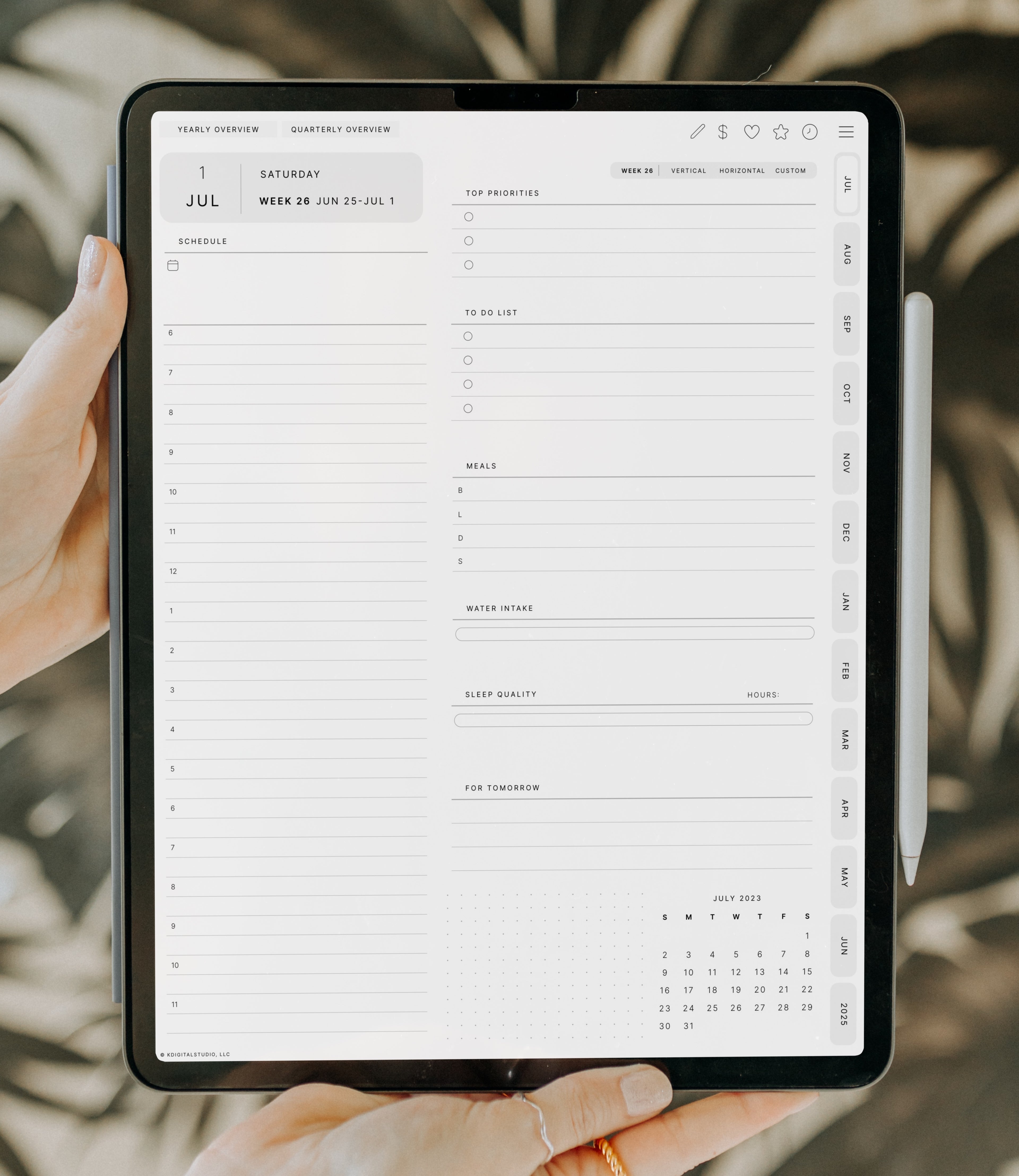2023-2024 Cyberry Mid-Year Digital Planner
2023-2024 Cyberry Mid-Year Digital Planner
5.0 / 5.0
(5) 5 total reviews
Couldn't load pickup availability
Offers the look and feel of an app but with the customization, stylus to tablet-feel of a traditional digital planner. Earn rewards, join a community, and plan your way.
What's included
What's included
You will receive a download library PDF, which will walk you through how to access the Cyberry Community and download all the files included with your purchase:
◦ 2023-2024 dated Sunday start
◦ 2023-2024 dated Monday start
◦ Precropped GoodNotes stickers
◦ GoodNotes Elements collections
◦ Individual PNG files
◦ Planner covers
◦ App icons
Tips for use
Tips for use
All you need in one place. Built with intuitive hyperlinks to easily navigate from page to page. Add what you need. Personalize it to make it yours.
Join the Community, and download additional free templates and rewards. The best part.
Refund Policy
Refund Policy
Due to the digital nature of this product, refunds, returns, or exchanges will not be provided for any reason. Please double-check your cart before purchase.
Cyberry Digital Notebook
KDigitalStudio Font
Share
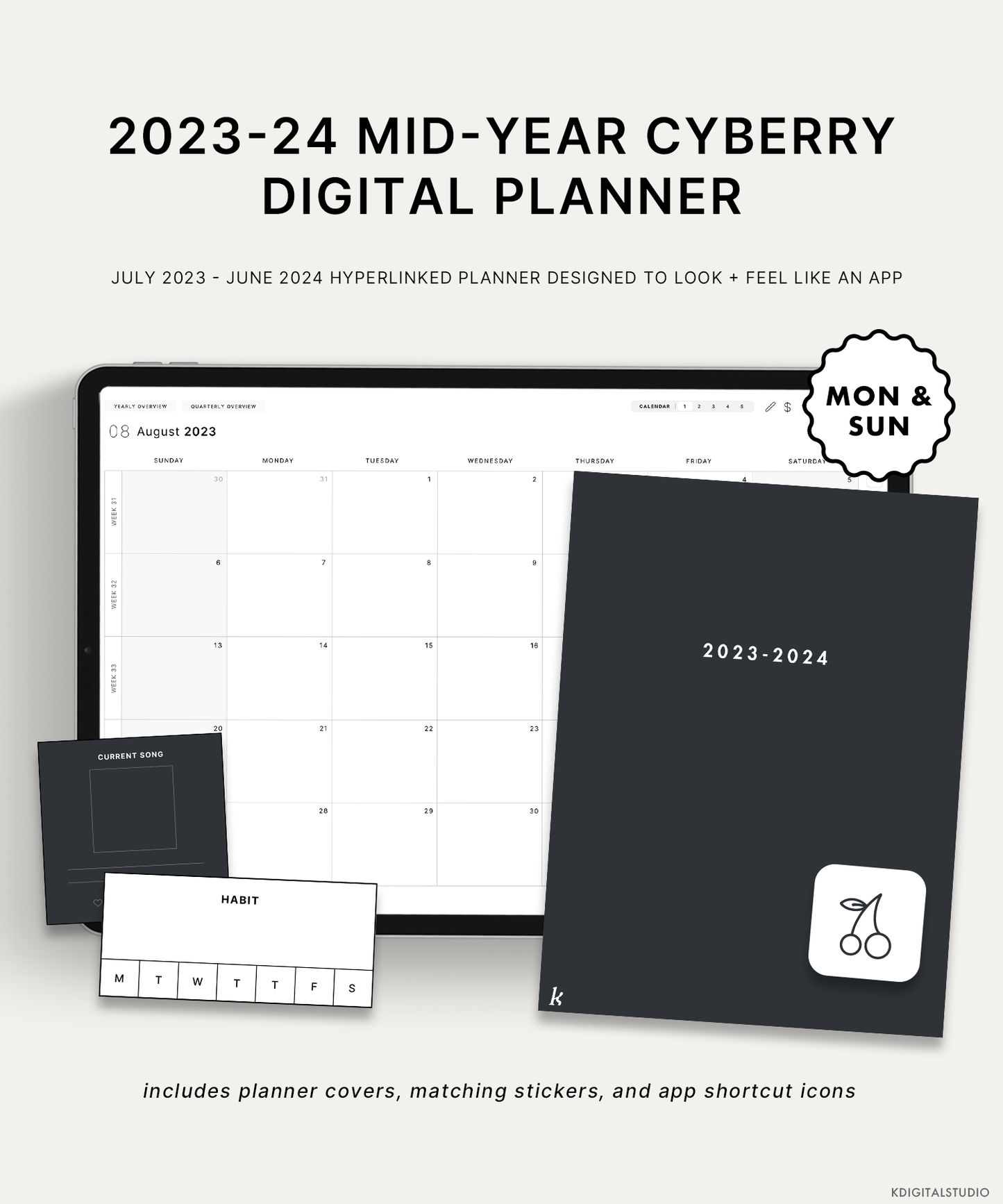
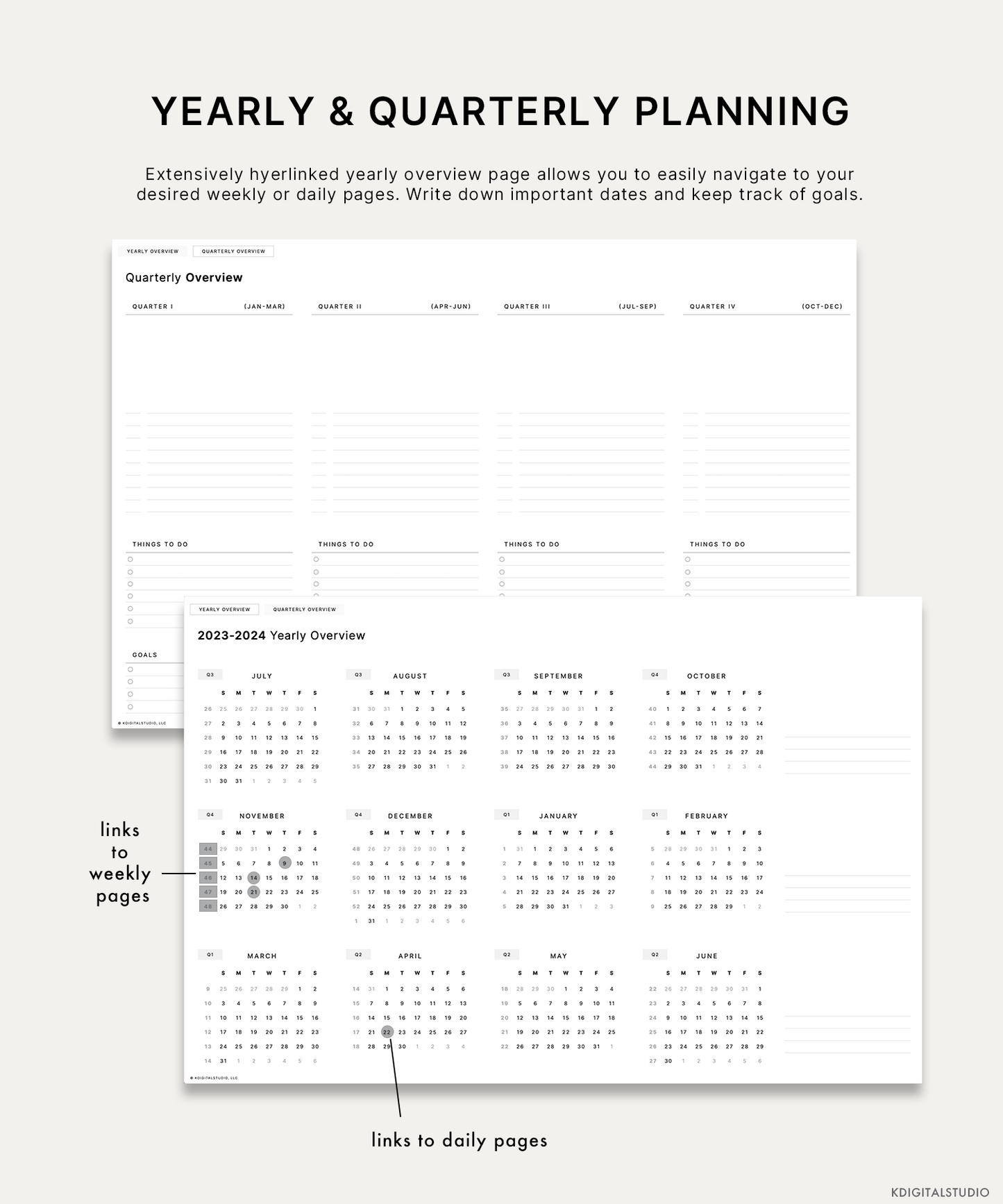
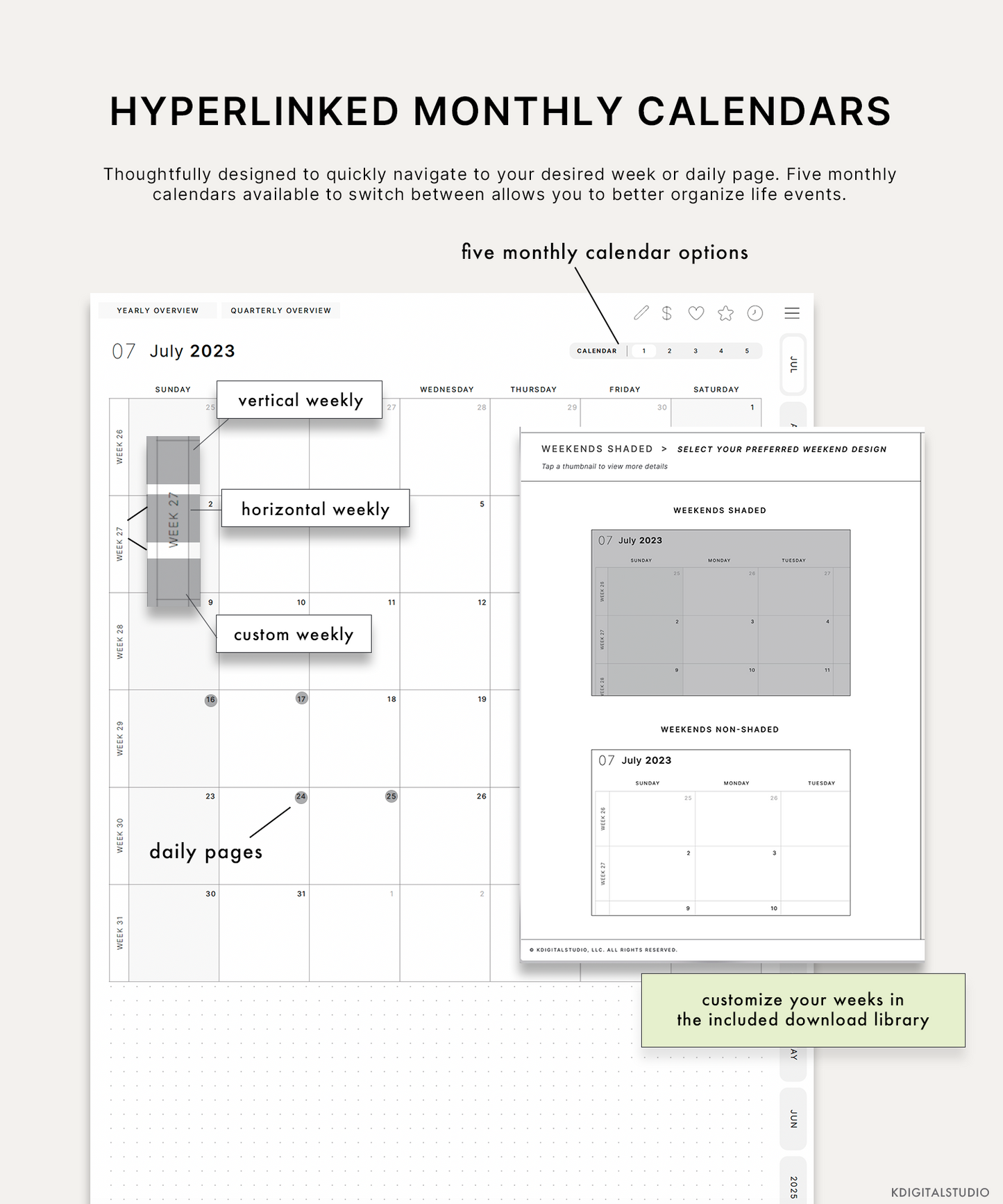
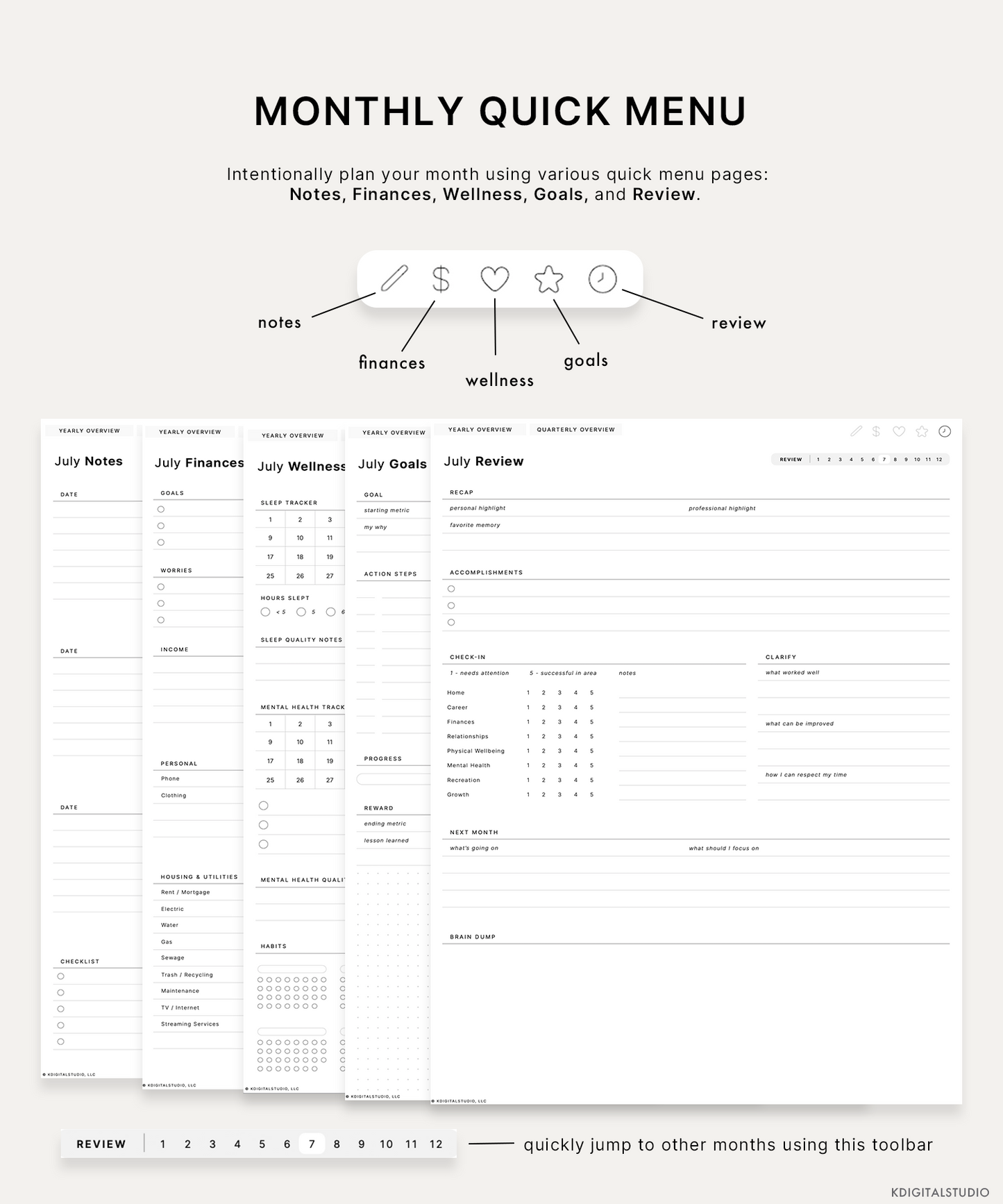
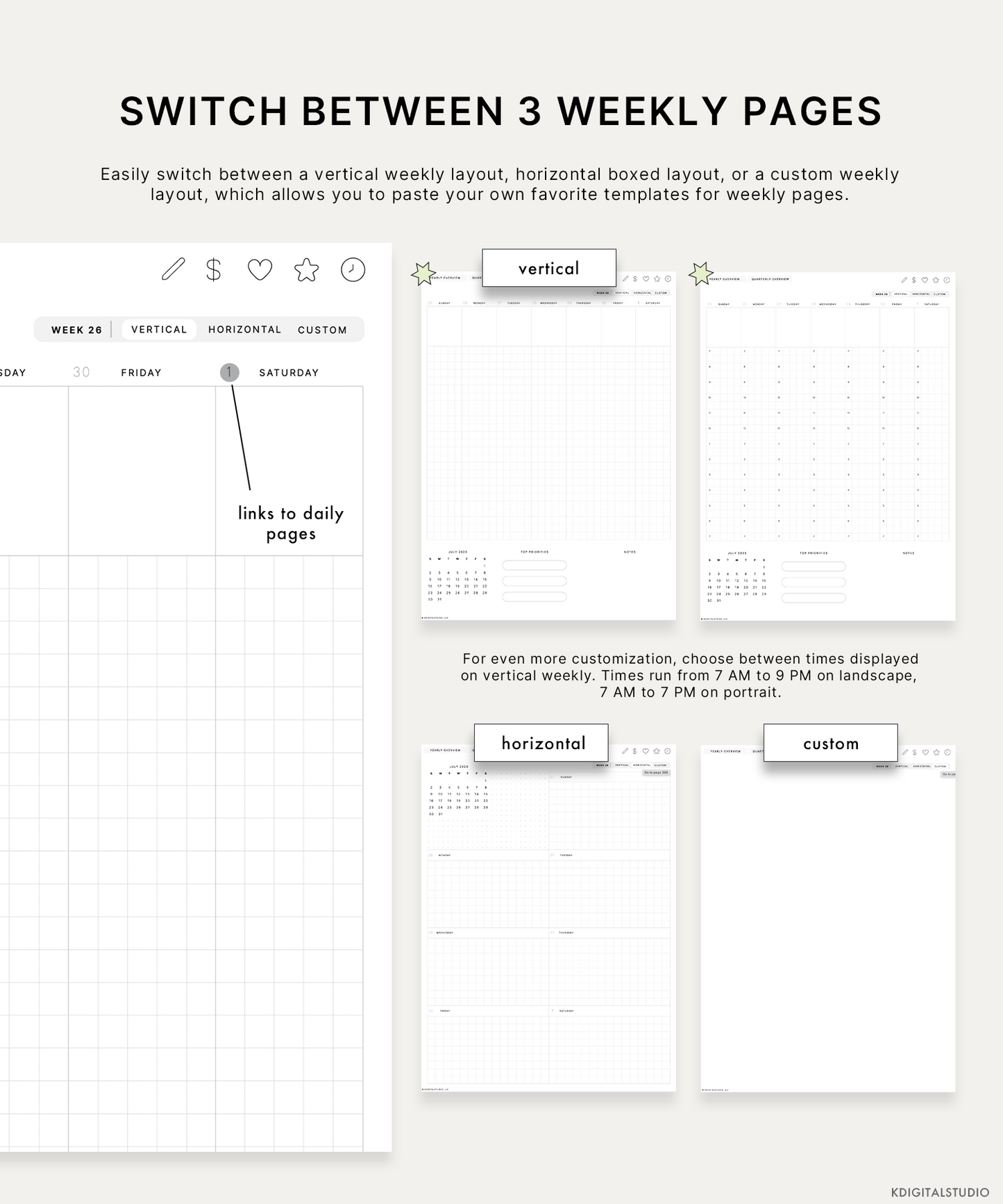
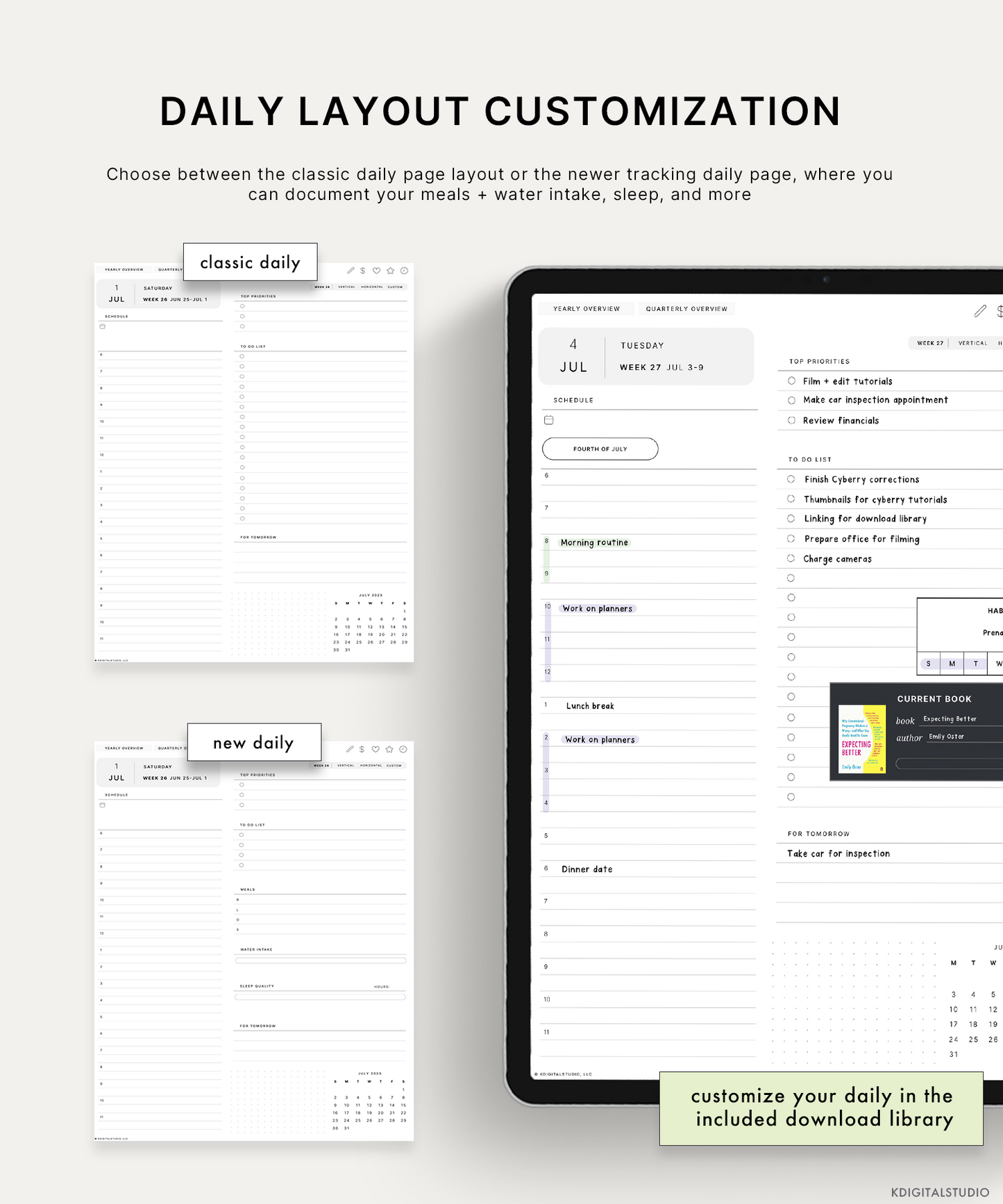
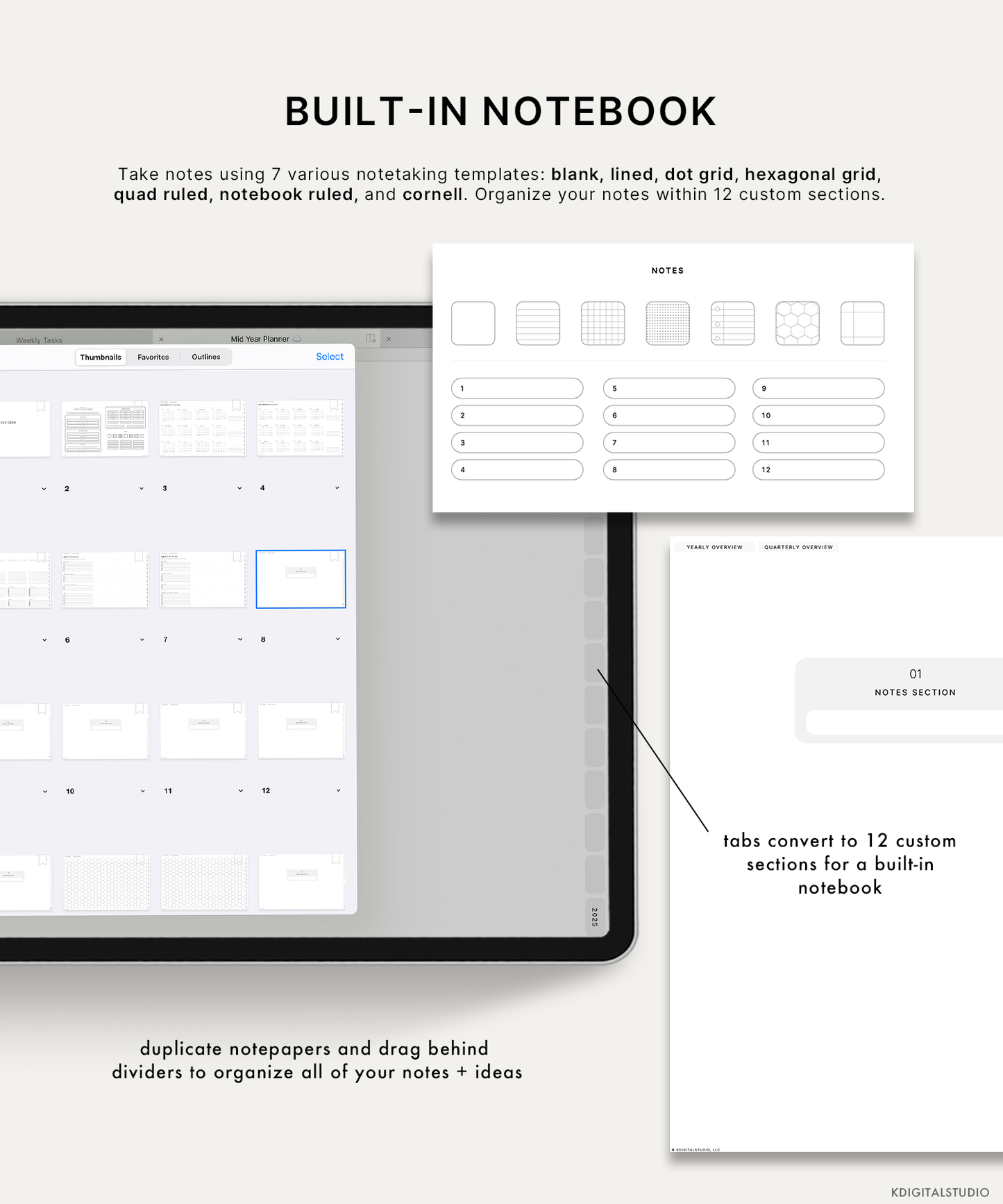
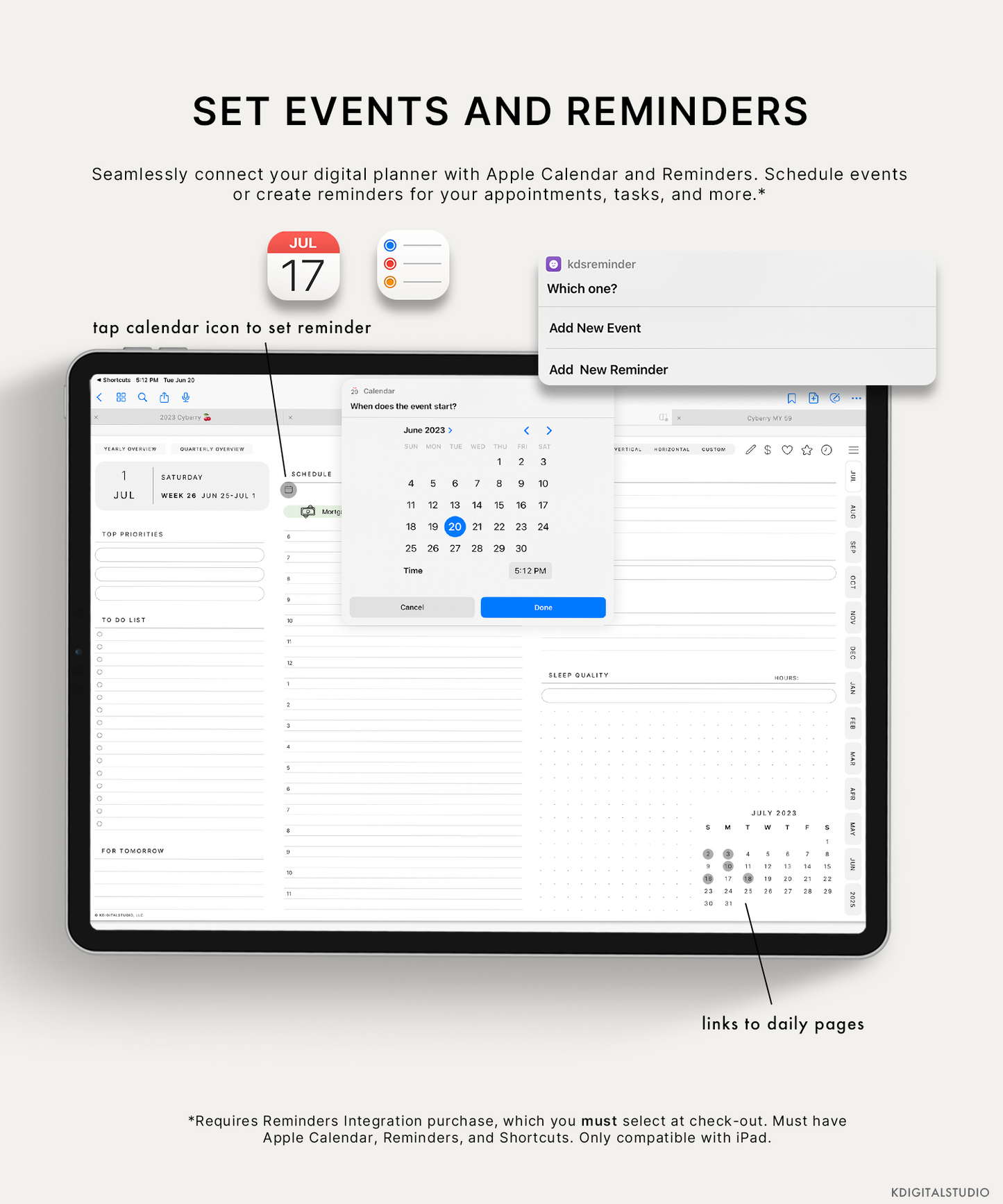

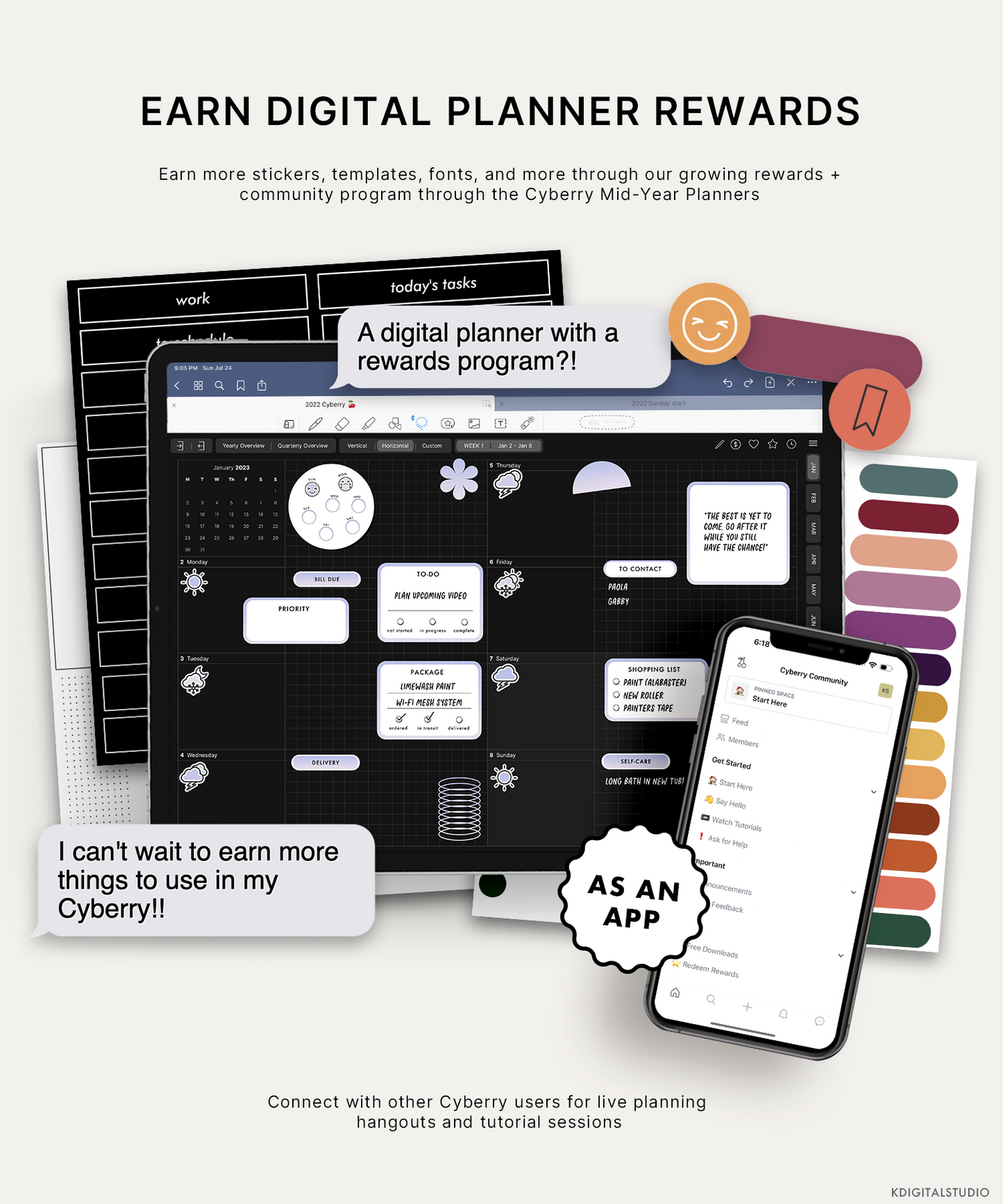
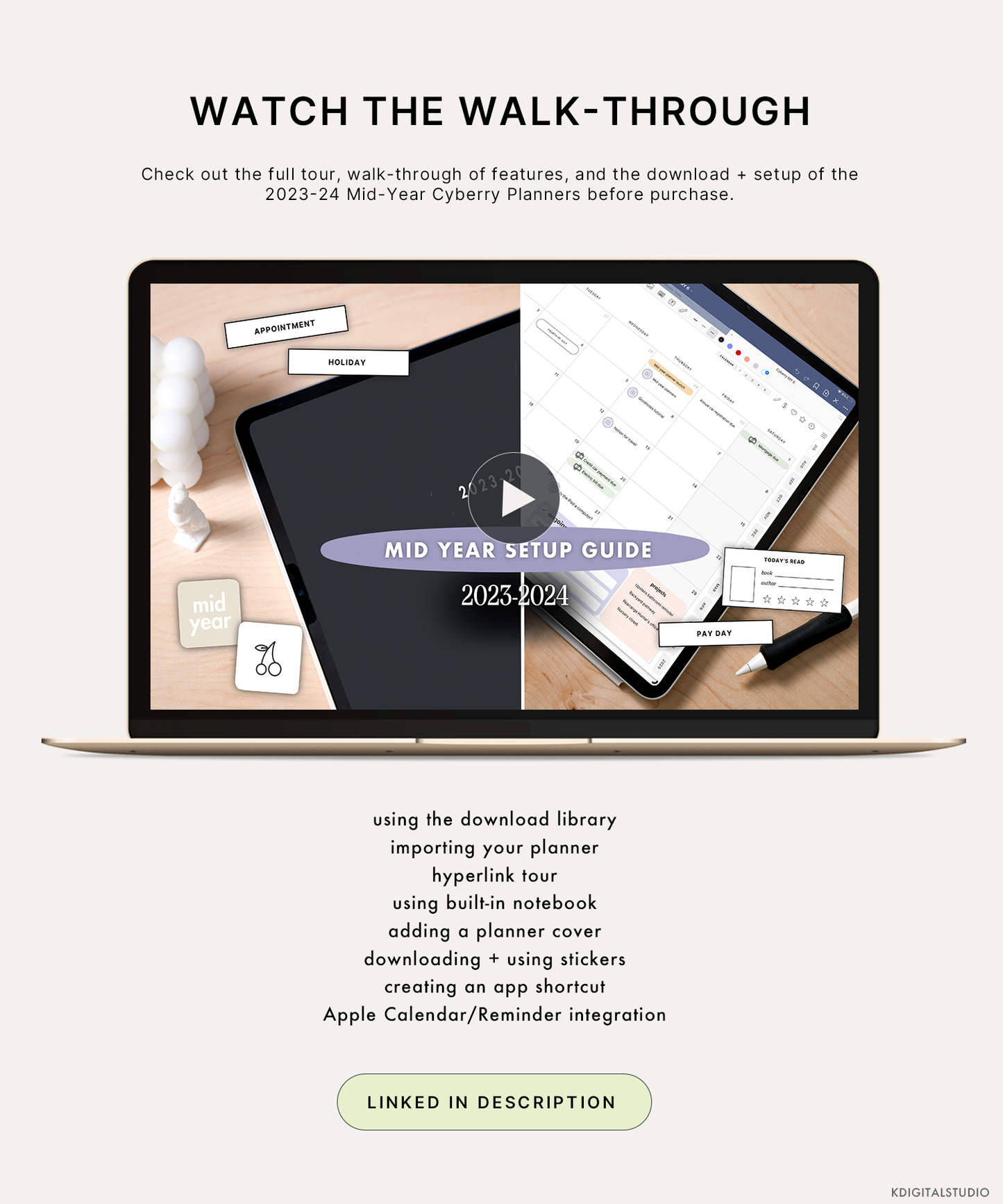
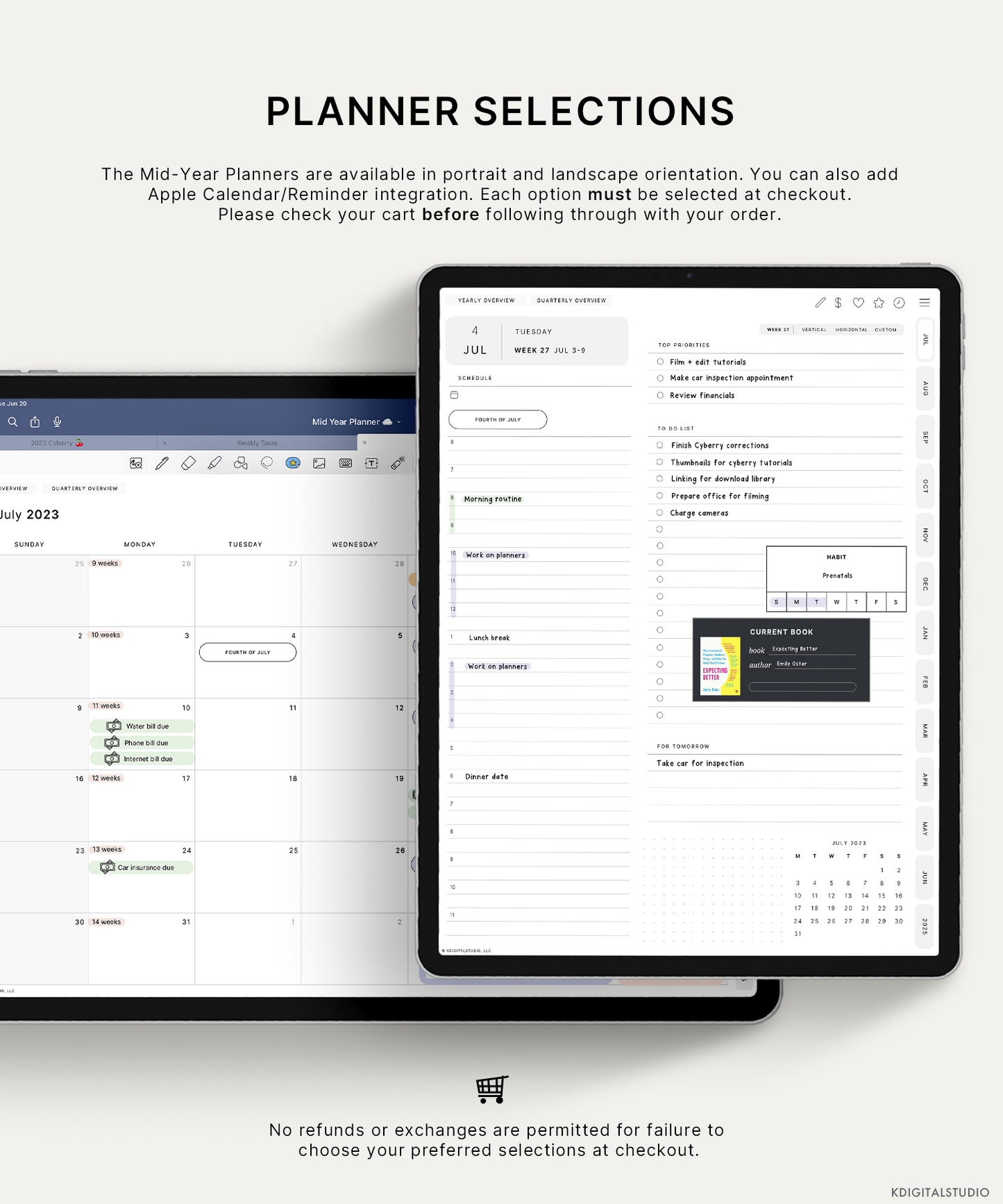

planner features
planner features
planner features
planner features
planner features
planner features
planner features
planner features
planner features
planner features
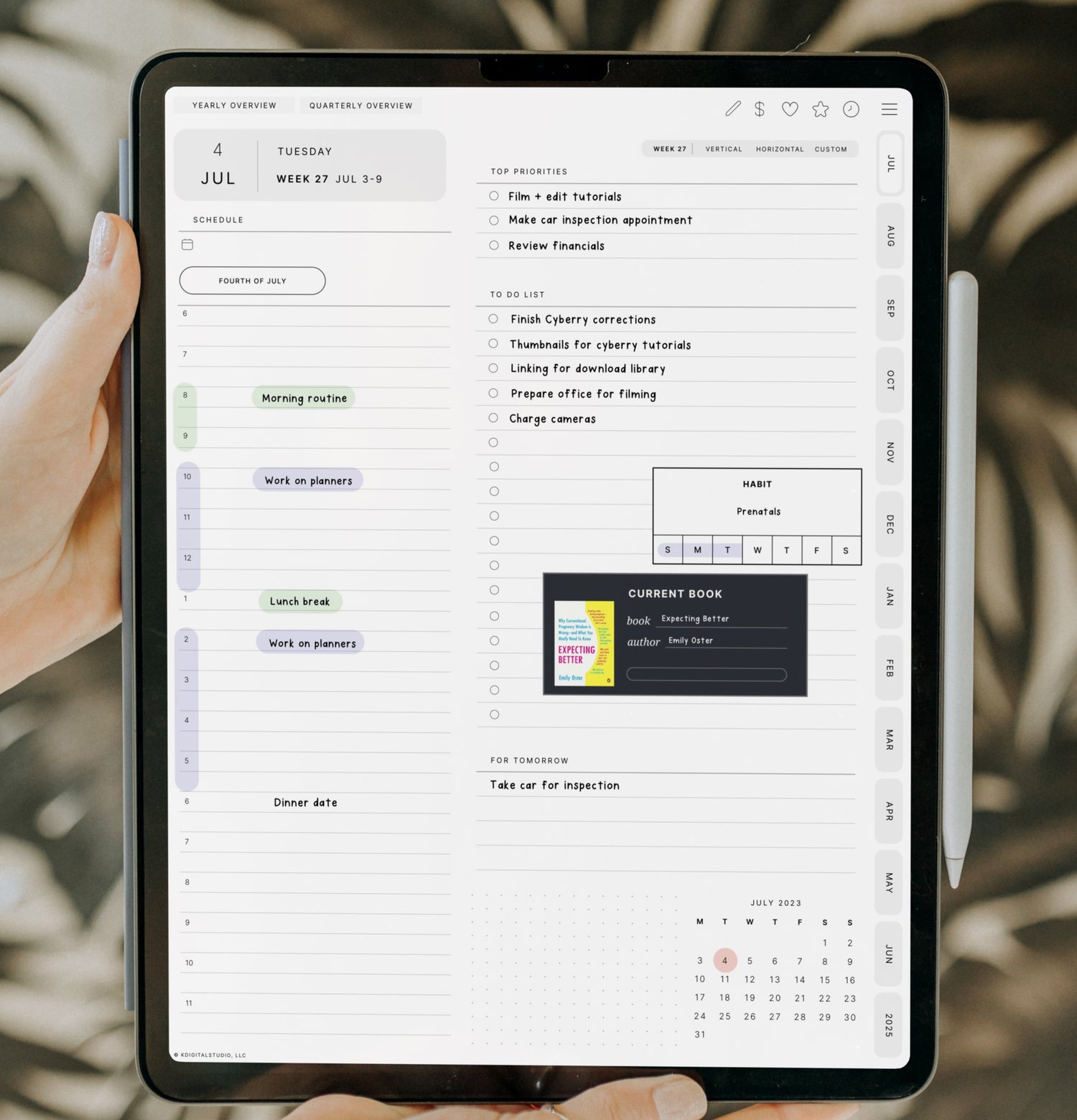
Calendar/Reminders Integration
Set events and reminders without leaving your digital planner. Get push notifications when you need them.
Customizable Daily Pages
Choose between a large to-do list or more trackable categories like meals + water intake, sleep, and more via the Download Library.
Multiple Weekly Pages
Choose between vertical, horizontal, or your own custom weekly by tapping the top, center, or bottom of each weekly box
Advanced Hyperlinking
Navigate to other daily pages with ease by using the advanced, intuitive hyperlinking from within.
Frequently asked questions
Your questions, answered
What devices and/or apps are compatible with this planner?
Refer to our Help Library for more information about device and app compatibility.
Should I get landscape or portrait?
This will come down to personal preference! If you use your iPad more in landscape, purchase the landscape orientation and vice versa if you use your iPad more in portrait.
Note: The landscape version of digital planners will inherently have more screen real estate.
Where is the dark mode planner?
There is no dark mode version of the Cyberry Mid-Year Planner this year. If there's a huge interest for dark mode, we'll do our best to accommodate it for next year's Cyberry Mid-Year launch.
You can expect light mode and dark mode for this year's upcoming Cyberry 2024 launch as usual, however.
Should I get the Apple Calendar & Reminders integration?
If you have an iPad (an iPad is required), actively use Apple Calendar or Reminders, and would love being able to set reminders or schedule events without leaving your digital planner, then you'll likely benefit from adding the integration!
If you decide later that you'd like the integration, you will need to purchase the planner again.
If I get the integration, will it work with other automated calendars (Google, Fantastical, etc)?
No, this integration only works with Apple Calendar and Apple Reminders.
Will this digital planner automatically sync with Apple Calendars & Reminders?
No, it will not. Whatever you write in your digital planner will not automatically appear in your automated Apple Calendar or Apple Reminders.
The integration we offer is simply a means of interacting with Apple Calendar or Reminders quickly without having to leave your digital planner. It still requires you to manually add the events or reminders yourself.
Where do I choose Monday or Sunday start for my planner?
Both Monday and Sunday start planner variants are included with your purchase. You'll choose between Monday and Sunday in your Download Library PDF that you'll receive after purchase.
Where do I choose my preferred daily page?
Both daily page variants are included with your purchase. You'll choose between the classic or new layout in your Download Library PDF that you'll receive after purchase.
How do I customize my weekly page?
You'll be prompted to customize your weekly page in the Download Library PDF that you'll receive after purchase. There is also a tutorial that walks through customizing your planner via the Download Library. Please watch this tutorial.
How much space will this planner take up?
Not much at all! Given how advanced and intricate Cyberry is, we worked hard to dramatically reduce the file size of the planner over its predecessors. You can expect your planner to be around 15-20 mb on initial download.
There seems to be a price difference with my planner selections?
Yes. Apple Calendar/Reminders integration for portrait and landscape planners are $34.99 USD, whereas planners without this integration are $29.99 USD.
How do I join the Cyberry Community?
There will be a button to join the Cyberry Community inside your Download Library PDF that you receive after purchase.
I accidentally purchased the wrong selections for this planner
Sorry to hear that! Unfortunately, we cannot offer refunds, returns, or exchanges on digital products. You must double-check your cart before following through with your order as KDigitalStudio is not responsible for failure to make the correct selections.